Registration is required to become a QCDIY member.
Website Registration
Visit the QCDIY website, click the "Register" button on the top right of the homepage (or click the sign up button beside the template windows on the bottom right), to enter the registration page.

After entering the registration page type in your email address, then enter your account password twice, to make your password more secure please use letters and numbers. Enter a username. Please read the QCDIY Service Agreement then click the "I accept, Register now" button . Your registration is complete.
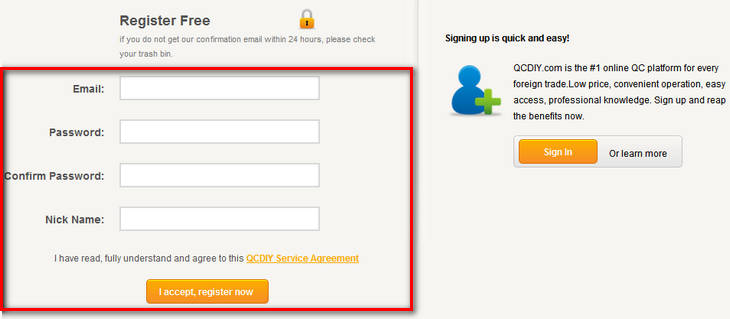
After you complete your registration you will need to activate your account. Please check your email and click the activation link. After clicking the activation link you are officially registered, we hope you benefit from the tools our site offers.
If you do not recieve the activation letter please check your spam box. Then request that we resend the activation email. If you have any problems registering please contact us.

If you would like to go directly to the registration page please Click here.


