Password Recovery
After clicking the sign in button on the top right of the home page, it will take you to the sign in page.


Now you are on the password recovery page. Enter the email address you used to register on QCDIY and click the “Submit” button.
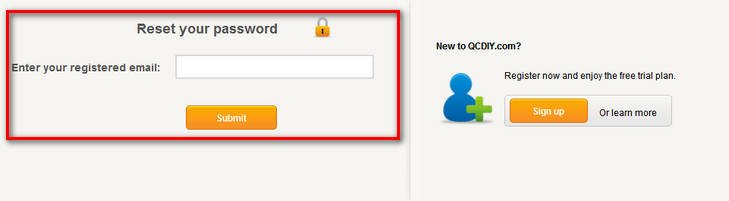
Your new password has been sent to your email account, please check your email and use the new password to sign in. Remember to change you password after signing in so that you will be able to remember it.


