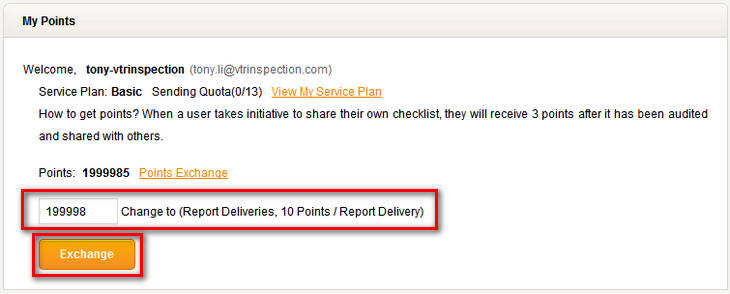My Points
After logging in, mouse over the "Accounts" tab in the top menu and click "My Points". This will take you to the “My Points” page.
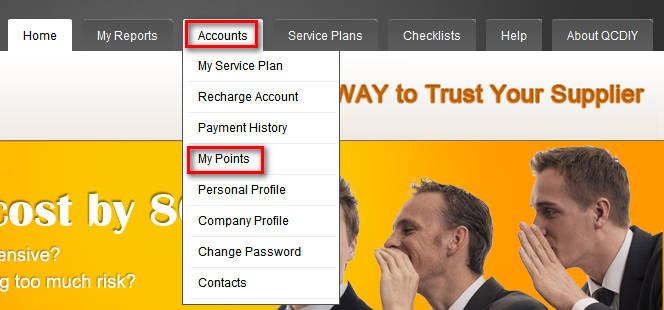
Here you can see how many reports you have left to send and how many points you have left in your account.
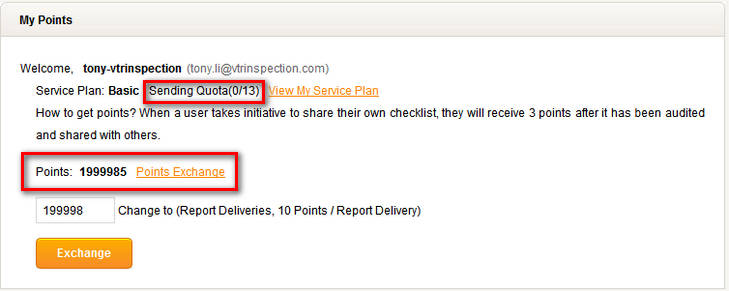
To exchange these points enter in the number of report deliveries you would like to receive (10 points per report delivery), then click "Exchange". Your report deliveries will instantly be added to your account. If you do not have enough points to exchange them for the number of reports requested, then you will not be able to make the exchange, please make sure you have enough points to make the exchange.