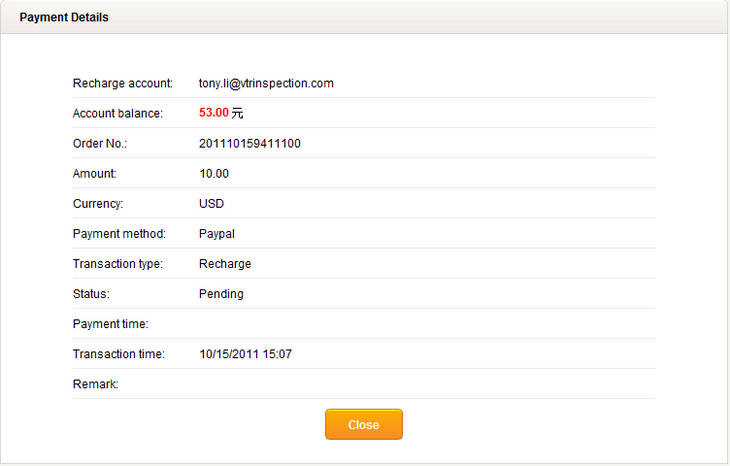Payment History
After logging in, mouse over the "Accounts" tab in the top menu and click "Payment History".

The page records all the details of the recharge and payment.

Click the button below “Payment History”,and choose “All”, “Recharge” or “Payment”. You will find the result when you click the “Search”.
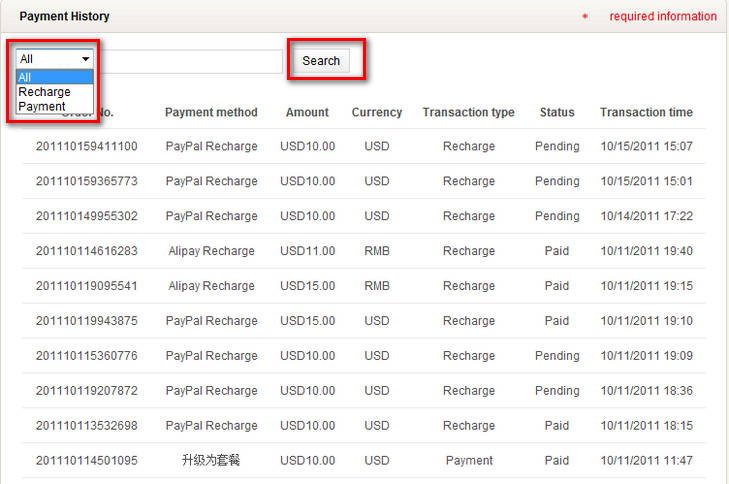
Or you could input the content in the box before “Seach” to find the result.
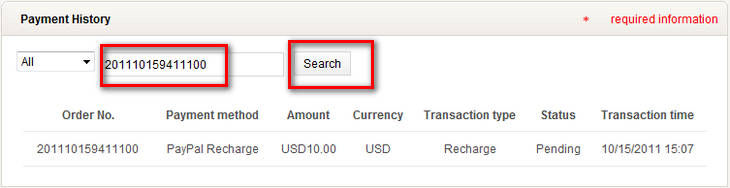
You will find the payment details when you click the payment item.